Intercom’s Playbook for Ecosystem-Led Growth (+ 30% More Sourced Revenue)
- Evaluating and prioritizing partners
- Sourcing partner referrals
- Identifying and prioritizing accounts for sales
- Increasing partner attach rates
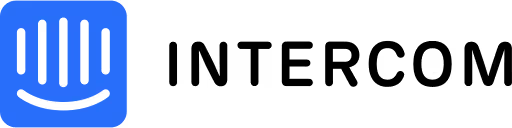
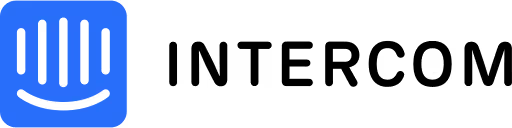
You know your partnerships team is hustling to drive revenue for your business — but are you tracking these activities to make sure the rest of your company knows it too? Does your sales team understand why and how they should work with partners?
Learn exactly how it’s done from Catherine Brodigan, Senior Manager of Global Partnerships for Intercom, a leading customer service platform.
“We’ve literally gone from zero to millions in [partner-influenced revenue growth] in the span of a year for our app and service partner programs, and Crossbeam has had a huge impact,” says Brodigan. “It’s not that we weren’t going after influenced revenue before. It’s just that we didn’t have anywhere to surface partner overlap data for our reps and track attribution in Salesforce,” she adds.
Some background: The Intercom partnerships team invested in Crossbeam just before launching their technology (or as Intercom calls it, “app”) and service partnership programs in May 2020.
They had two goals for using Crossbeam:
- Make it easier to source referrals from app partners
- Lay the foundation to drive influenced revenue through app partners
Fast forward to today, Intercom has cracked the code to scaling partnerships and generating sourced and influenced revenue with Crossbeam. Intercom’s sales reps are actively engaging partners to help them revive stalled deals and break into new accounts, and the partnerships team is experimenting with new approaches to source pipeline through their vast ecosystem of app and service partners.
As a result of using Crossbeam, Intercom has achieved:
- 30% YoY growth in partner-sourced revenue
- 157% YoY growth in partner-influenced revenue
In this case study, Brodigan offers a few pages out of Intercom’s playbook for sourcing and influencing revenue. You’ll learn Intercom’s sales enablement philosophies, plus the exact workflows and processes they’re using to ensure co-selling happens early and often.
But First, Prioritize and Evaluate Your Partners
When you’re working with 100+ app partners, how do you know which ones to prioritize? Intercom is answering this question by categorizing partners into tiers and adopting a “Partner Prioritization Framework”.
Prioritize Partnerships With Tiers
The Intercom team classifies partners into three tiers:
- The Partner Tier
- Entry requirements: The partner has built an Intercom app (integration) and is listed in Intercom’s app store
- Focused on programmatic and scalable benefits, like newsletter features, blog posts, and light co-marketing activities
- The Plus Tier
- Entry requirements: Same requirements as the Partner Tier, plus the partner has 100+ app installations
- Focused on identifying addressable audiences, target buyer personas, market segments, and territories for more tactical co-marketing activities. Sometimes these partners will send referrals to Intercom.
- Intercom evaluates these partners using their “Partner Prioritization Framework”
- The Premier Tier
- Entry requirements: Invite only
- Focused on identifying GTM readiness for co-selling and determining overlaps with Intercom’s ideal customer profile (ICP) using Crossbeam.
- Intercom evaluates these partners using their “Partner Prioritization Framework”
These tiers make it easier for Intercom to determine which partners they should map accounts with and how they should go-to-market with them.
For example, the Intercom team sticks to sharing only overlap counts (the number of overlaps) in Crossbeam with their “Plus” partners. There are some cases where the Intercom team will collaborate more deeply with “Plus” partners and share account-level data, but that’s typically reserved for specific partners with whom they share strong ICP alignment, a high customer overlap count, and a healthy level of partner reciprocity.
For “Premier” partners, the Intercom team runs more detailed account mapping reports (sharing specific data fields). Brodigan’s team is mostly focused on “Premier” partners.
“We are going deeper with these Premier partners on account mapping and referrals, co-selling initiatives, territory-specific enablement, and more heavy co-marketing like joint webinars and events,” she says
Evaluate Partners Using the “Partner Prioritization Framework”
Brodigan and her team use a “Partner Prioritization Framework” to quantitatively and qualitatively evaluate which “Plus” and “Premier” partners they should doubledown on.
Quantitative measures include:
- Number of mutual customers
- Total number of installs
Qualitative measures include:
- ICP alignment
- Partner engagement
- Partner sales resources
- Partner marketing resources
- Account mapping status
- Partner brand presence
- Historical partner marketing investments and results
- Future partner marketing potential
“This framework is typically the entry point for account mapping data for our team as it helps us size existing and potential future opportunities with our app partners,” says Brodigan. This is how Intercom is able to move so quickly and strategically — they spend time with the highest value partners.
The Intercom team uses Crossbeam as part of this evaluation criteria. First, they take a partner’s account mapping status into consideration. Is Intercom account mapping with the partner in Crossbeam – yes or no?
- If “No”, the Intercom team will encourage the partner to consider evaluating Crossbeam. “We’ll still look at the other data points in the framework, but without the Crossbeam data, we won’t have a strong read of what our sweet spots are,” says Brodigan.
- If “Yes”, then the Intercom team takes the number of mutual customers or Crossbeam “overlap counts” with a partner into consideration. High overlap counts are always a positive signal of ideal customer profile (ICP) alignment and the potential for integration adoption.

Make Enablement Consistent, Digestible, Tangible, & Relevant For Your Reps
Once Brodigan and her team know which partners to focus on, they can get to work prepping and enabling their sales reps to co-sell with those partners. For Intercom’s partnerships team, enablement is everything.
Brodigan says to make it consistent, digestible, tangible and relevant to the rep.
Here’s how:
Brodigan knows when customers have four or more apps (integrations) installed, they tend to have higher retention rates and higher spend. She and her team ensure the sales and customer success teams know this and use enablement to help them hit their respective revenue expansion and retention targets.
Brodigan knows when customers have four or more apps (integrations) installed, they tend to have higher retention rates and higher spend.
Brodigan educates her sales team on the importance of tech stack discovery and how to understand the different partner categories that exist for each customer use case. This teaches reps how to uncover a prospect’s tech stack and apply pattern matching: Where does Intercom have existing partners (integrations) that can fill gaps in a prospect or customer’s tech stack?
“We know customers are going to come to Intercom with other tools already in their tech stack, so being able to fit in there and demonstrate how we add value to the tech stack is critical,” says Brodigan. “We need to frame conversations with customers to understand how they use tools in their tech stack, how they derive value from it, and where Intercom fits into the mix,” she adds.
Brodigan and her team typically run the following trainings:
- Tech stack discovery training: During this one-hour, classroom-style training, Brodigan and her team focus on these learning outcomes for the reps:
- Why should reps understand their prospects tech stack?
- How can reps tee up Intercom’s partner ecosystem as a differentiator against competitors?
- Within Intercom’s ecosystem, which partners are most valuable for the different “jobs that extend” around Intercom?
- Use case training: Reps can take this 20-minute training either live or via an internal learning management system to learn about the various partner categories, key partners within each category, and the use cases per category.
- Partner-specific training: During this 30-45 minutes Lunch n’ Learn discussion, Brodigan and her team will spotlight a partner and how they integrate with Intercom. They’ll discuss the results a specific customer has achieved using Intercom and the partner’s integration.
“It’s important to know when to talk about the high-level stuff vs. when to zoom in on a specific use case or partner,” says Brodigan.
Brodigan suggests mixing and matching sales enablement formats and training styles to help reps better connect the dots.
Here’s an example of how she’s doing just that for her team:
“It’s like, ‘Hey, we told you about tech stack discovery last month. Part of the tech stack for our support use case customers is going to be a phone partner. So here’s why phone tools are really important to our customers and here’s how our phone partners add value to Intercom. And, here’s our top partner in this category, who we know from Crossbeam data is the most relevant to you and they will probably come up in conversations, so you should be equipped to talk about them and the results they drive for our customers.’”
Get Partner Data Into The Hands of the Sales Team
For Brodigan, enablement doesn’t just stop at training sessions — it also means getting partner data into the sales teams’ hands early and often.
“Since we went live with Crossbeam’s Salesforce Widget and Custom Object in 2021, it’s become so much easier for us to bring that data in front of our reps to where they already are,” says Brodigan.
Since we went live with Crossbeam’s Salesforce Widget and Custom Object in 2021, it’s become so much easier for us to bring that data in front of our reps to where they already are.
Catherine Brodigan, Senior Manager of Global Partnerships for Intercom
Here are the Intercom team’s exact workflows and processes for arming their reps with partner data:
Identify & Prioritize Accounts Using Crossbeam Copilot
Using Crossbeam Copilot, reps can see overlap data both on the Account and Opportunity objects. Brodigan customizes the widget to select which partners and populations appear in the widget so reps stay focused on the right accounts and highest priority partners.

At a glance, a rep can understand which partners overlap with a particular account or opportunity and the nature of their relationship – is the account a prospect, open opportunity, or customer for that partner?
The Intercom team uses Partner Tags in Crossbeam to share details about partners, and those tags instantly flow into the Salesforce Widget for reps to see.

Brodigan and her team will tag partners by sales segment, use case, and job so reps can get immediate context about each partner. For example, for a partner in the phone category, Brodigan will add the following tags: small medium business (SMB), support, and phone.

💡Learn how to get partner data into your reps’ hands using the Crossbeam Salesforce Widget. Watch “How to Ignite Co-Selling and Collaboration with Reps in Salesforce,” featuring Samantha Samuels, VP of Partnerships at Friendbuy, and Meg McGrath, Strategic CSM at Crossbeam.
Build Territory Reports Using the Salesforce Custom Object
Intercom’s partnerships and sales teams are organized by specific territories: APAC, EMEA, North America, and LATAM. Each partner manager’s quota is aligned to territorial revenue. For example, the EMEA partner manager supports the EMEA sales team and owns relationships with partners in that territory.
“Partner relationships are regionally owned because we have active go-to-market happening differently in each region,” says Brodigan. “We’re definitely using Crossbeam in different ways across three regions for one partner,” she adds.To help her partner managers determine which partners they should focus on in each territory, Brodigan segments Intercom’s CRM data using custom populations in Crossbeam. These custom populations come in handy for when Brodigan builds territory-specific reports in Crossbeam and in Salesforce.
💡Learn how to segment your data in Crossbeam using Standard and Custom Populations. Watch “Getting Primed for Account Mapping with Partners,” featuring Lauren Rosenfeld, Customer Onboarding and Support Manager at Crossbeam.
The Intercom team sends overlap data like Population Name, Partner Name, and Partner Population from Crossbeam into the Salesforce Custom Object for reporting. This allows them to build detailed reports, like territory reports, for their reps using data from Salesforce, 6sense, and Crossbeam.
“Just being able to pull all of that out from some of the custom reports we’ve built in Salesforce using Crossbeam data has really helped us to hone in on the highest impact activities in each market with a specific partner,” says Brodigan.
For example, the Intercom team might look at their prospects mapped against a partner’s customers in one territory, because they’re focused specifically on net new pipeline creation. However, they might look at mutual prospects with the same partner in a different territory, because they’re focused on more top-of-funnel demand generation activities.Brodigan uses these territory reports to help Intercom’s sales leaders identify and prioritize “good-fit” accounts for their reps to collaborate with partners.
“Some sales leaders get these reports in front of their reps or they’ll use these reports as a coaching tool when they hold territory reviews with reps,” says Brodigan.
Additionally, partner managers will identify opportunities for partners to influence deals by attending a weekly sales forecast call for each territory. The partner managers will look at Crossbeam overlap data for deals discussed during the calls. Brodigan says this approach has worked well in helping the partner managers take immediate action with the reps.
💡Learn how to action overlap data for your sales team in Salesforce. Watch “How to Activate Ecosystem Insights with Reports and Dashboards in Salesforce,” featuring Gdaly Berlin, Sr. Customer Success Manager at Crossbeam.
Increase Partner Attach Rates Using Slack Workflows
Intercom knows the value of engaging partners throughout their sales processes. Customers who have a “Premier” partner app installed convert to paid plans at a higher rate and have higher annual contract values (ACVs) than customers who don’t. The Intercom team measures Partner Attach Rate (the number of deals with partners attached to them) to help them suss out how partners influence new business and existing business.
To ensure her team doesn’t miss a beat on driving partner attachment, Brodigan has rolled out two processes: 1) Slack alerts and 2) a partnerships request Slack channel. These two processes are like a push and pull strategy for increasing partner attach rates.
“Crossbeam has helped us get a lot more structured around how we approach this stuff,” says Brodigan.
Here’s how both processes work:
Slack Alerts (Push Strategy)
As soon as an Opportunity in Salesforce hits the “Solution Review” sales stage, the partner manager will get an alert in a Slack channel called #no-partner-attached. A “Solution Review” stage is assigned when the discovery call is completed, value drivers are identified, the champion is identified, and success metrics are defined.
The Slack alert includes the name of the account, the account owner, the sales region, the ARR amount, and a button to view the opportunity in Salesforce.Brodigan says, “The first thing that my team will do is look at the Crossbeam overlaps for that deal and then talk to the rep and say ‘Hey, I notice there isn’t a partner attached to this deal. What do you need from partner A, B, and C to help progress this deal?’”
Partnership Request Slack Channel (Pull strategy)
Brodigan created a #partnership-requests Slack channel so that reps have a single place to go to get assistance on deals.
Perhaps a rep needs to get in front of a key stakeholder or decision-maker at an account, or maybe they need intel from a partner about an account’s procurement and negotiation process.
It’s like their own personal help line.
Reps simply need to complete a “Request Partner Intro” form in Slack with information about the account they need assistance with, what kind of partner they need help from (app or service), and how they’d like to work with that partner.
The partner manager will review each request as it comes in and then intro the rep to the partner in a Slack Connect channel with the partner. From there, Intercom’s partner manager can brief their partner on the deal and the account and together, both partners can align on next steps.
Brodigan and her team encourage and remind reps to use this channel in onboarding sessions for new hires and as part of ongoing enablement for the sales team. Additionally, if reps direct message (DM) partner managers with these types of requests in Slack, they are actively encouraged to drop their request in that channel instead to create broader visibility.
Source Partner Referrals by Launching “Partner Weeks”
To drive more referrals, the Intercom team has experimented with a new quarterly event called “Partner Week”. During this one week event, Intercom and a select partner will spend time enabling each other’s teams on their “better together” story and integration value propositions.
The goals of the event are to:
- Scale two-way referrals with a top tier partner and create shared accountability
- Timebox the effort required to get both Intercom and the partners’ reps laser focused on driving referrals
Here’s how it works:
- Intercom identifies a set number of its target accounts that are also customers of a partner. The partner does the same.
- Intercom and the partner enables their own sales teams as well as each other’s sales teams on their “better together” story and joint value propositions. Both sets of sales teams should feel well equipped to talk about the value of the integration with their assigned accounts.
- Intercom and the partner swap messaging templates both teams can use to engage their target accounts.
Brodigan says, “I love this because it’s really teeing up that trusted advisor conversation for our sales team and business account managers.”
Intercom ran their first partner week with a partner in Q4 of 2022 and received three referrals in one week from the partner.
“That Partner Week gave us a container for a mutually accountable set of actions that was going to drive the same amount of intros on both sides. The whole engine for that week came from Crossbeam data,” says Brodigan.
Brodigan says the key to running a successful initiative like Partner Week is having a shared understanding of your partner’s goals and incentives. She recommends having an upfront conversation with your partner about each of your KPIs so you both know how to structure the event and measure success. For example, one partner might have a KPI around application installs while another might be charging towards sourced revenue. It’s best to surface those conversations early on for any co-selling motion, but especially for one as high stakes as Partner Week.
The Intercom team has already achieved some big wins using enablement approaches – and there’s no signs of them slowing down. Brodigan plans to continually hone and refine these processes, and experiment with new processes and workflows that make partnerships a revenue engine for Intercom.
Brodigan says she’s excited to use Crossbeam’s Potential Revenue feature as her team continues to engage new partners and as existing partners progress through their tiers.

Prioritize and invest in partners with the strongest potential to influence revenue for your business using Crossbeam’s Potential Revenue feature. Click the image to see how it works with an interactive demo!
Looking ahead, Brodigan and her team also plan to create tighter alignment with Intercom’s existing business teams to map app (integration) adoption activities against customer milestones — with the goal of getting more customers to adopt four or more Intercom apps.
She says her team will lean on Crossbeam data for that as a key data source.
Explore features built for

Trade in your spreadsheets and surface the most promising opportunities in your ecosystem with Crossbeam’s pipeline matching engine.

Keep pace with your partner pipeline. Monitor trends with partners and action ecosystem opportunities with a birds eye view into your revenue engine.

Stay up to date on accounts and keep things moving by sending notifications where work happens. Makes moves faster with real-time notifications in Slack and Email.

Connect your partner data anywhere. Get your ecosystem engine going with integrations that fuel your go-to-market teams and business outcomes.
Turn your ecosystem into your #1 revenue source
Instantly capture insights from your ecosystem in less than a minute.














